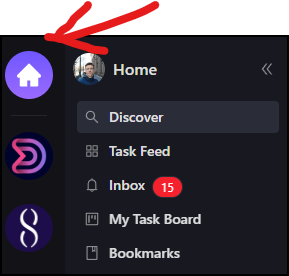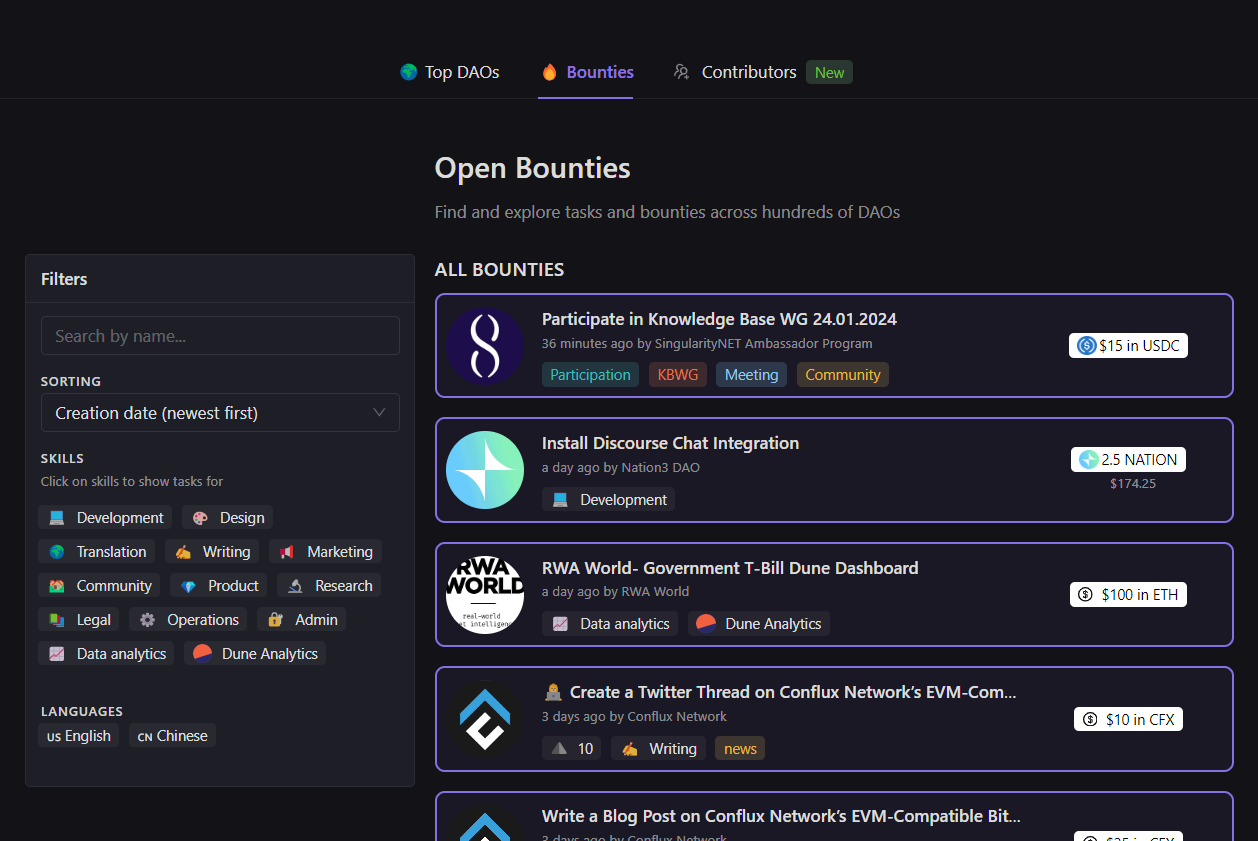How to create bounties into Dework community?
Steps to perform during Task Creation:
After creating a task go to the
Add Bountybutton available at the top of the task and just below the Title section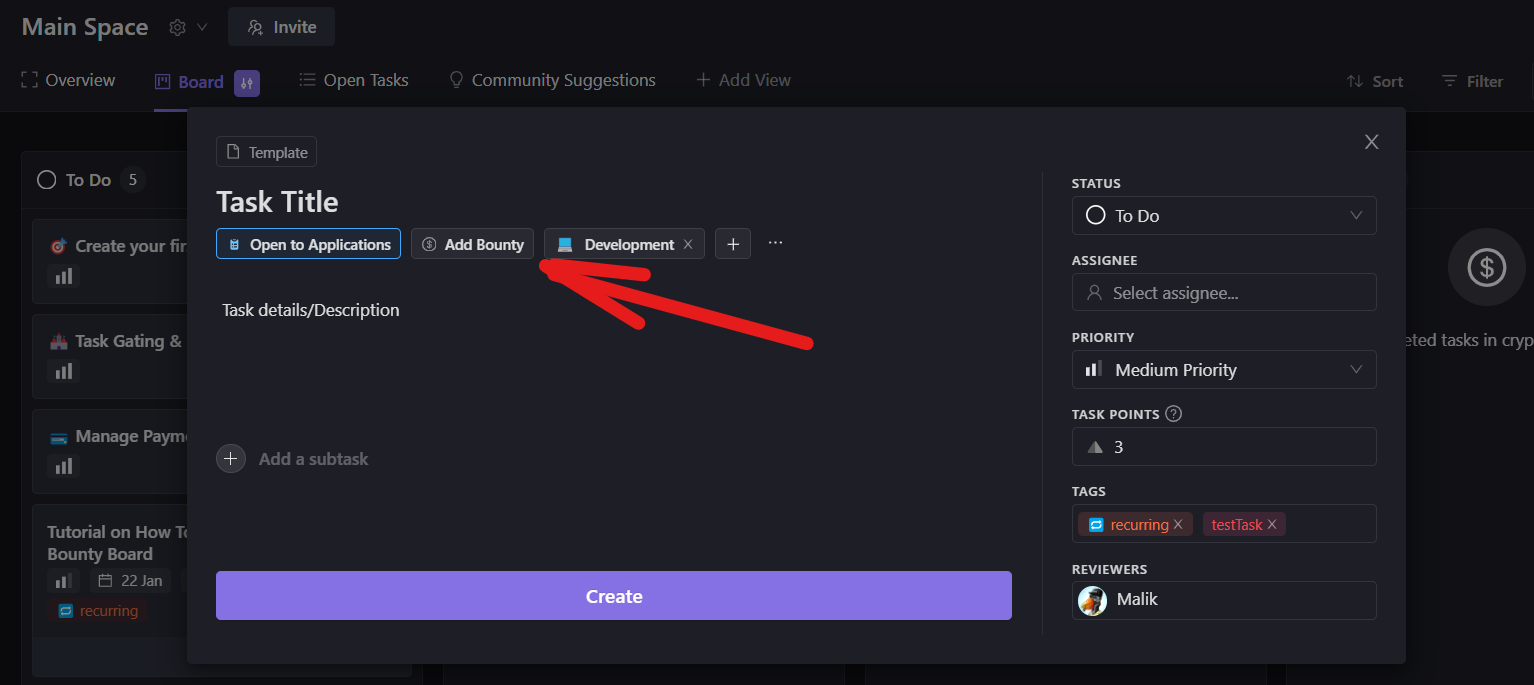
It’ll show two options, one is
Fixed Budgetand the other one isOpen for Bids, we can select either of them depending on the task requirements. Let’s select theFixed Budgetoption for this example.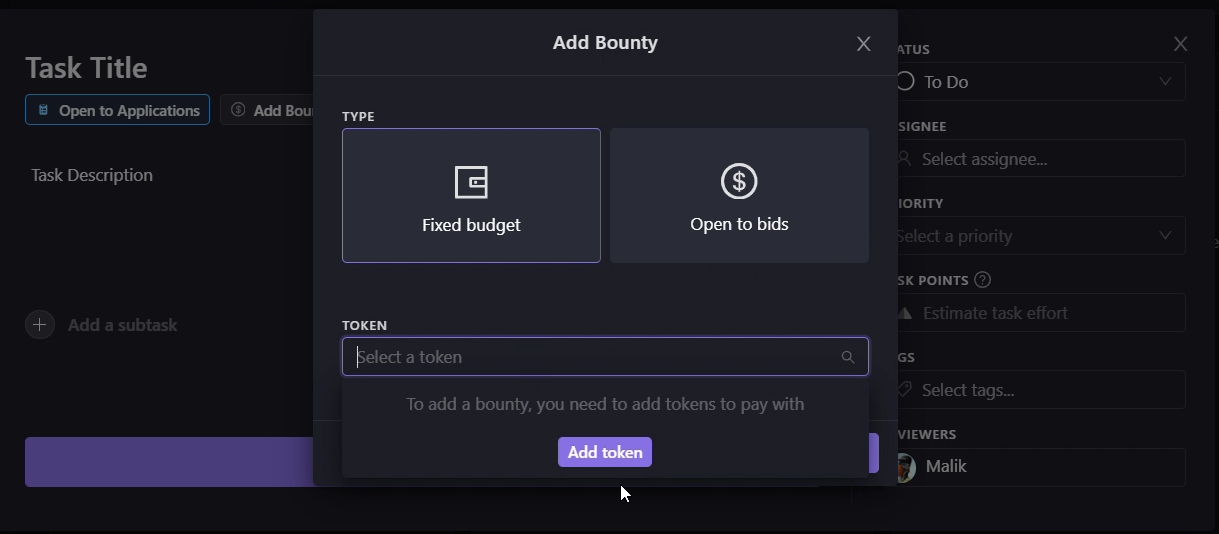
(Skip this step if the Token is already Available) We’ll now need to add the desired token from the available Network options.
After clicking theAdd Token
Select the desired Network (examplePolygon Mainnet)
Then write the Token Name (or paste the contract address), in our case we are gonna useUSDCas an example and finally hitAdd Token.Now select
Token, add the Bounty Amount and clickSave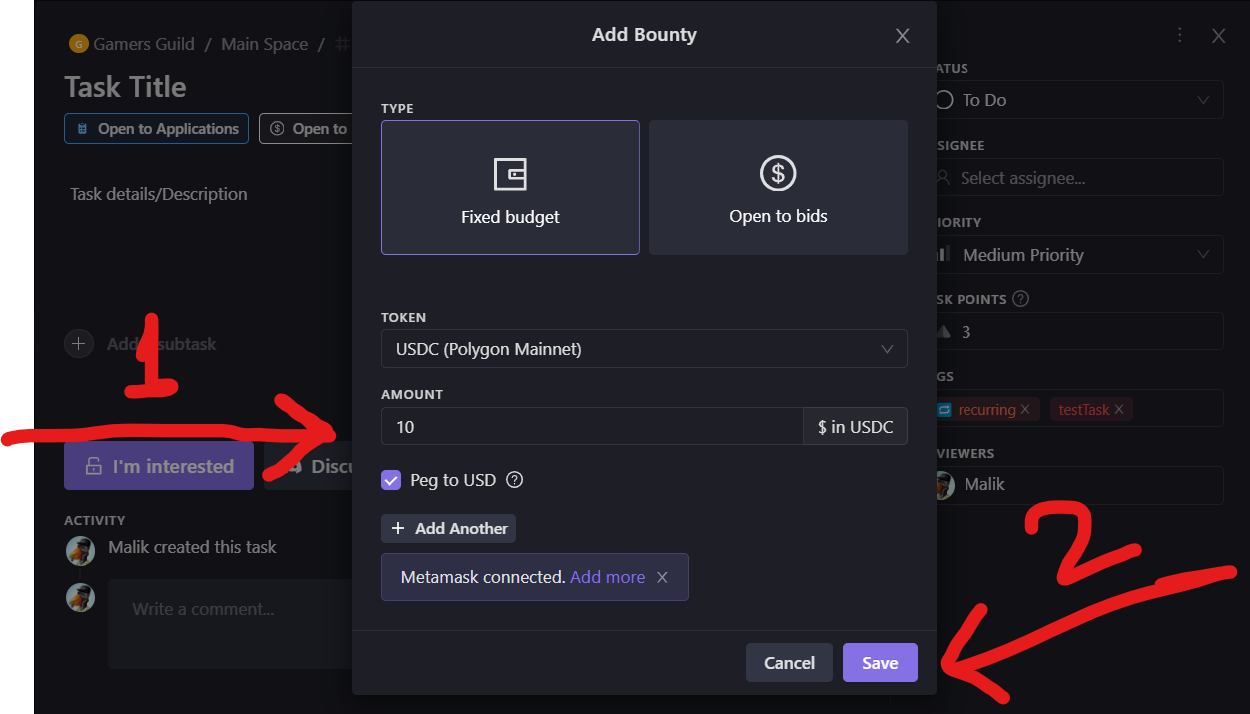
Make sure to provide all the necessary information in the task description for onboarding new contributors which could be something like:
The USDC rewards are converted into AGIX and provided to those who have previously contributed to workgroup tasks.
The Wallet Addresses and Discord names are publicly shared.
Your Cardano wallet can’t be linked to this platform.
If you haven`t yet, Pls submit your addr1 here: https://forms.gle/cxjPBEMH6AEYuLnRA
Once you Apply or submit work, your Discord handle will be linked to the task. The rewards are usually processed on Tuesday by the treasury team.
- Finally press the
Create Taskbutton and our task would be live in theOpen Bountiessection of Dework Platform (dashboard picture below)
This is located in the Dework Main Page https://app.dework.xyz/