How to create Tasks on Dework?
Initiate New Task Creation
You would need to be logged in to initiate the creation of a new task in the selected organization.
- Sign into Dework with your Discord username
- Click on the SingularityNET organization on the left bar and if you have been verfied as contributor you will have a option to create
New Task - Choose the appropriate guild or workgroup, which would be responsible for executing or rewarding the task.
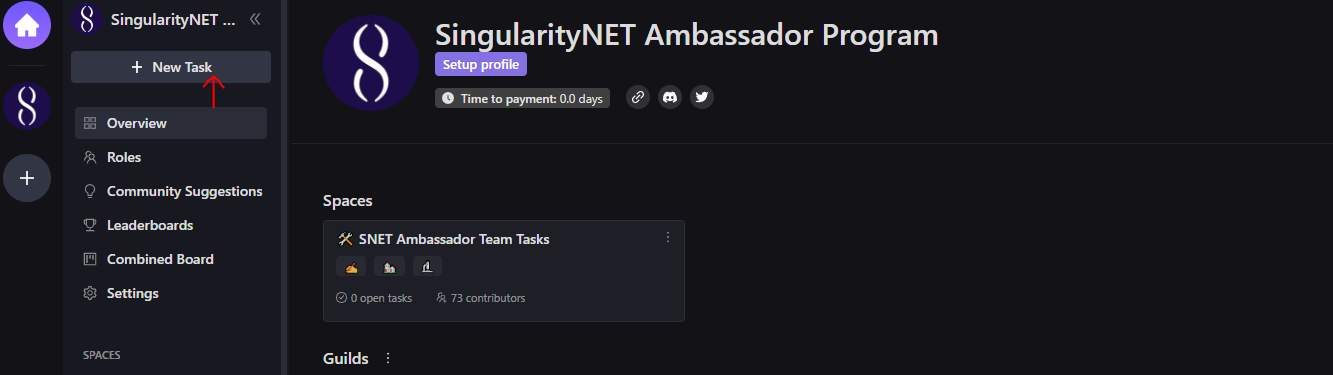
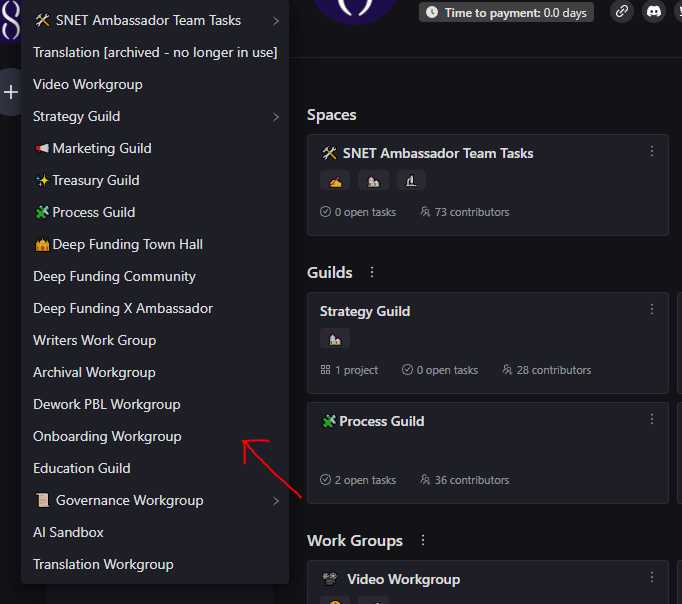
- Create a Learning task using the task template.
- Change the date placeholder in the template to the current date.
- Update the subtask "Update Task Completion Date in the title" to DONE.
Once you have created your task it will show up on the board based under the selected status.
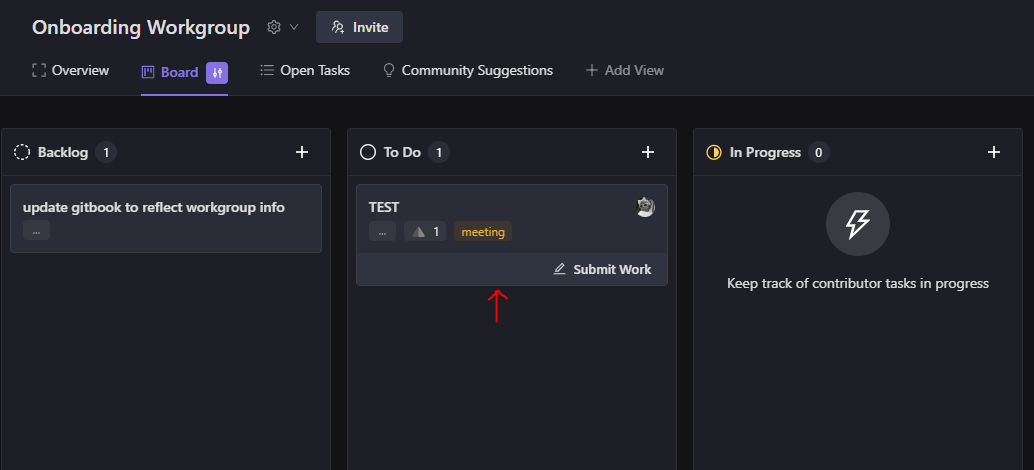 If you don't see task you may have different filter view. See here on how to use filters
If you don't see task you may have different filter view. See here on how to use filters
More information about task management can be found in Dework Guides