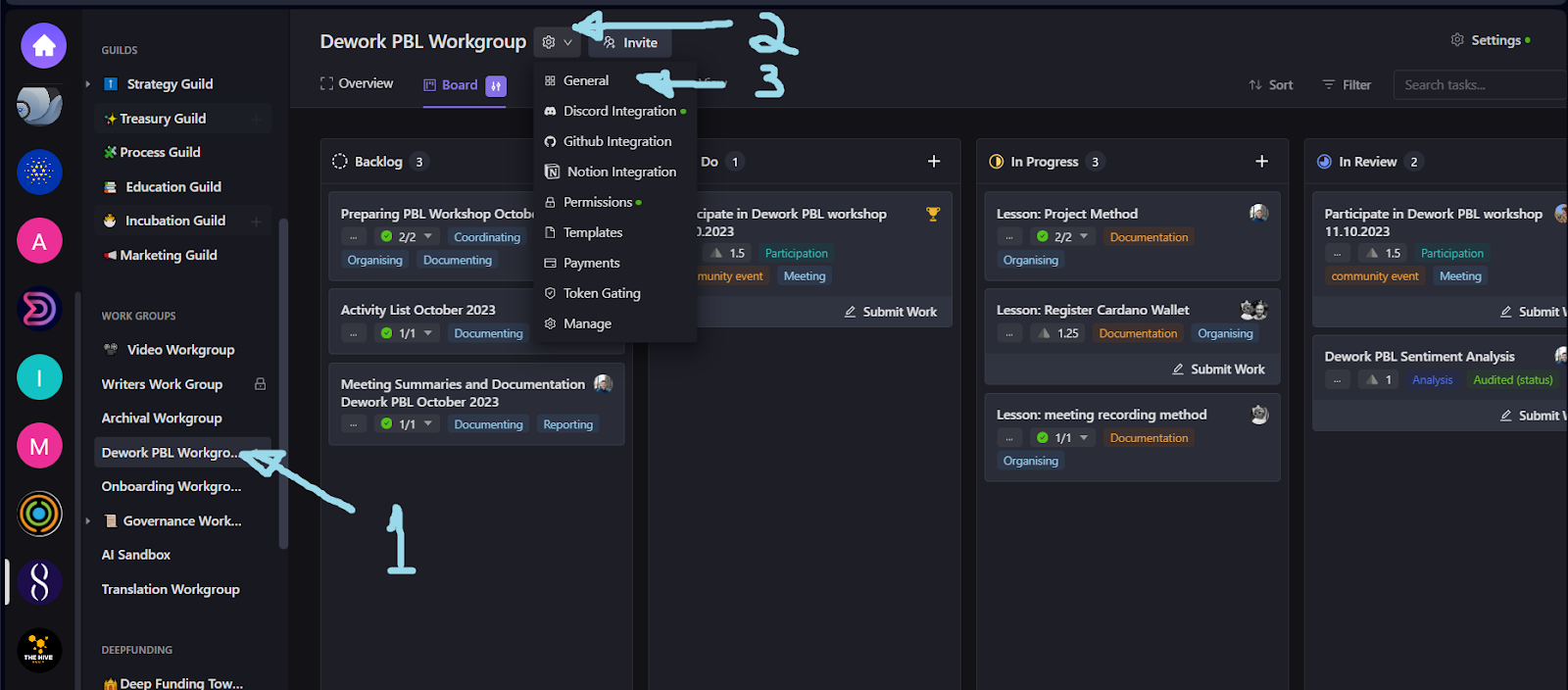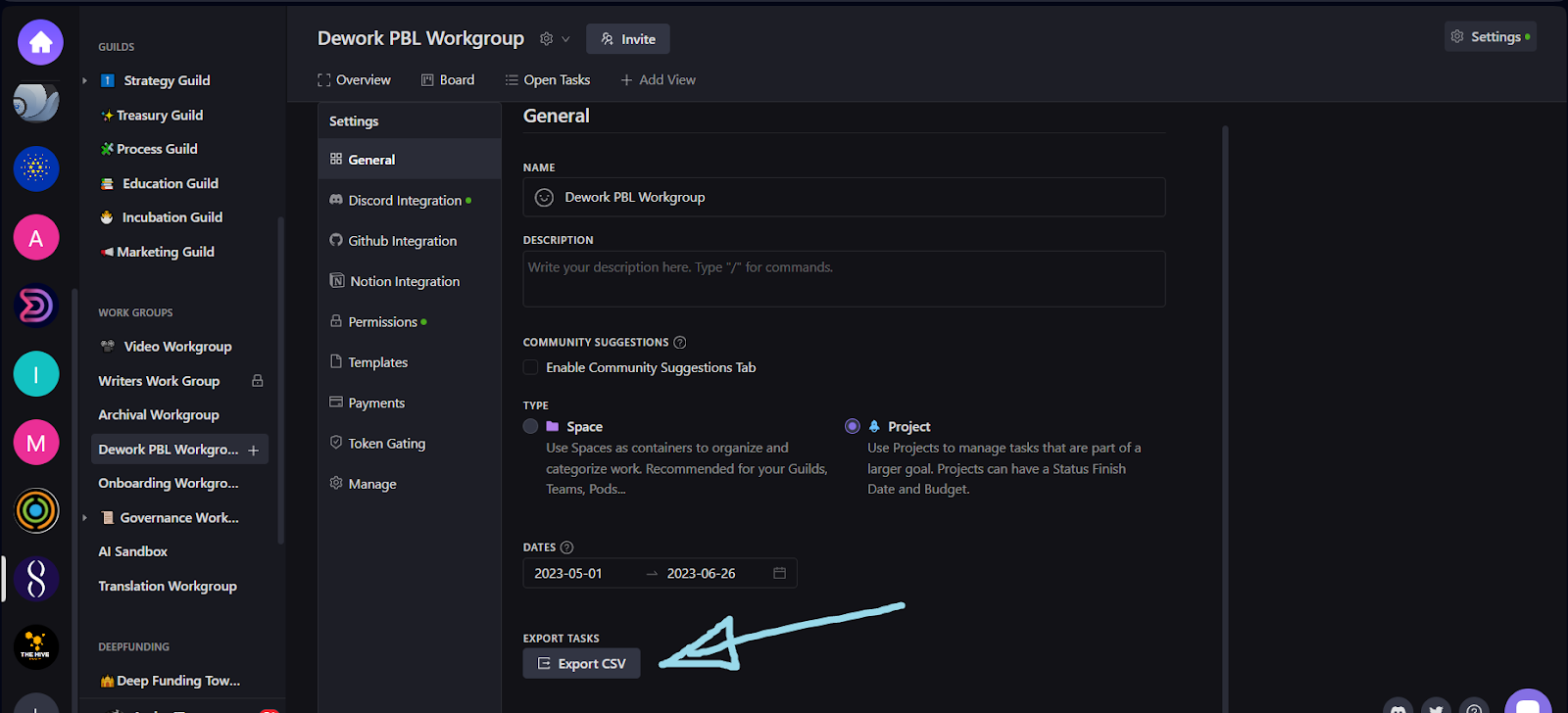Treasury Manager
The Treasury Manager, is a tool designed to streamline task management and accounting in SingularityNET, offers a range of features to enhance efficiency and accuracy. This guide delves into the key functionalities that is provided by Dework. Explaining how it captures task dates, categorizes tasks, utilizes task tags for better organization and offers flexible options for custom rewards.
Task Dates
SingularityNET is on accruel based accounting due to budget limits.
To help us better recognize to what month the cost should be allocated under we need to capture task date. In addition providing exact dates allow us later to visualise the user and workgroup journeys and deliverables trough time.
There are several ways how we can capture task date from the Dework.
- by default, the task completion date is latest date when you moved task to in-review status.
- alternatively we have created an opportunity to provide more details trough task title. There are several formats and keywords we recognize from task name
dd.mm.yy- basic europe date format, where dd stands for date number, mm stands for month and yy stands for last 2 digits of the year.
If day or month number is below 10, use 0 at front, Example: 01.03.24 (first march 2024)mm/dd/yy- basic USA date formatdd.mm- In this format the year is current year when the task is imported- We also recorgnize all months both in short and long form. Example,
JanandJanuarywould provide both provide the last date of January of current year. - There is also a way to assign task to last date of the week, by writing week and following with number. Example
Week 4= last date of the 4th week of the current year.
Space Name
The Space Name is usually used to recognize task categories to know under what workgroup the task should be costed. It can be overwritten by task tags.
The configuration of where the task will belong to is done on Treasury Management side.
Task Labels
Labeling tasks, helps in organizing tasks by identifying their nature and streamlining task execution in Dework.
On treasury manager we can configure tags and specific words in task name to mean multiple labels.
Example 1: from task name "Edited SingularityNET Ambassador video" we could recognize word "video" and assign automatically video editing and content creation labels
Example 2: from task tag meeting we could assign automatically community engagement, operations and content creation labels
Custom Rewards
We have provided several options how to assign rewards to task.
- By default, the task points are converted into hourly rate (configuration on treasury management side)
- Alternatively you can provide token ticker name and amount in task name to identify reward amount for each assignee
- To provide usd value, change the ticker name to USD
- To have different values for different assignees, unfortunately a separate task has to be created
- You can have multiple different tokens on same task name
Example 1: "Edited SingularityNET Ambassador video USD 15" - will provide 15$ worth of AGIX at the time of creating the transaction.
Example 2: "Gift Bundle for being awesome AGIX 5, ADA 6, WMT 7, COPI 8 - will provide the specified number of tokens
NB! Due to many different features recognized by task name the token values and USD values can not include decimals, but have to be whole values!
In ambassador Program each transaction that is done to an individual wallet will include 1 Gimbal Token.
This is our vision in the future to prove verifiability and also a signal of partnership to Gimbalabs, whose education and early support have been vital to the tokenomics we use.
Exporting the workgroup’s data
Export the dework data into a csv file and make it available for the Swarm Treasury Manager Excel.
Those have learned to manage treasury operations can use the export to distribute rewards
- Select the workgroup
- Click on the settings button
- Click on general
- Click on the Export CSV button