How to manage spaces?
You can open Filter Settings from 3 different buttons, all of them are located Under the Space Name there in the tooling ribbon
- Next to the name of Board button there is small settings icon
- At the right side of tooling ribbon there is Sort Button
- At the right side of tooling ribbon there is Filter Button
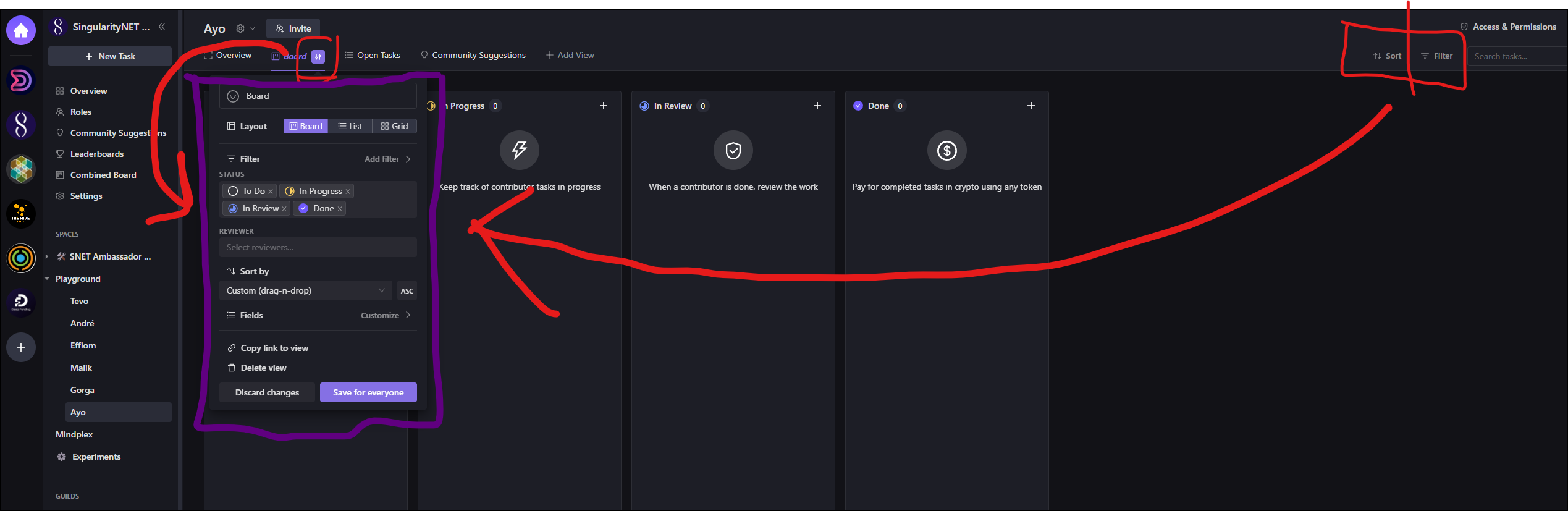
Under the Add Filter button you can find additional Filtering options:
- Tags (labels, actions, outputs)
- Assignees
- Priority
- Reviewer
- Discord Roles
- Skills
- Templates
You can sort by:
- Custom (drag-n-drop)
- Priority
- Due Date
- Creation Date
- Bounty
To add a backlog column add a Status filter and include the backlog along with the other Statuses.
Click to empty Status area to add or remove statuses
Go ahead and try to add a backlog to your space
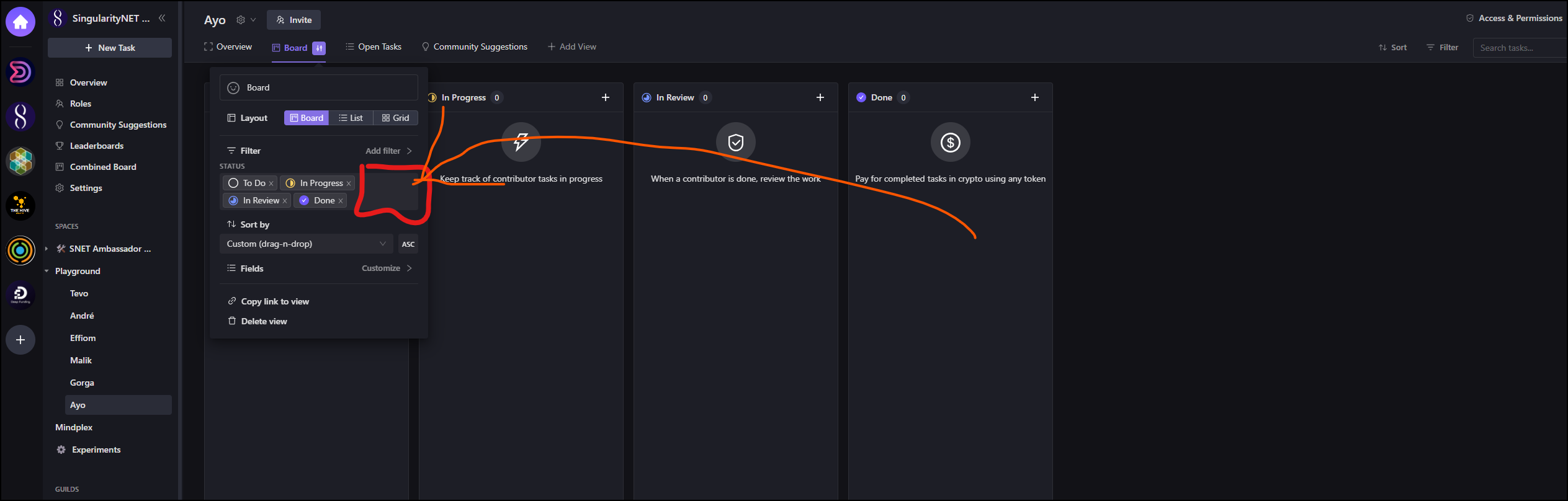
More information about filters can be found in Dework Guides