How to Manage Tasks?
Default Task Overview
Picture includes numbers that match with brief description for what is the field used for
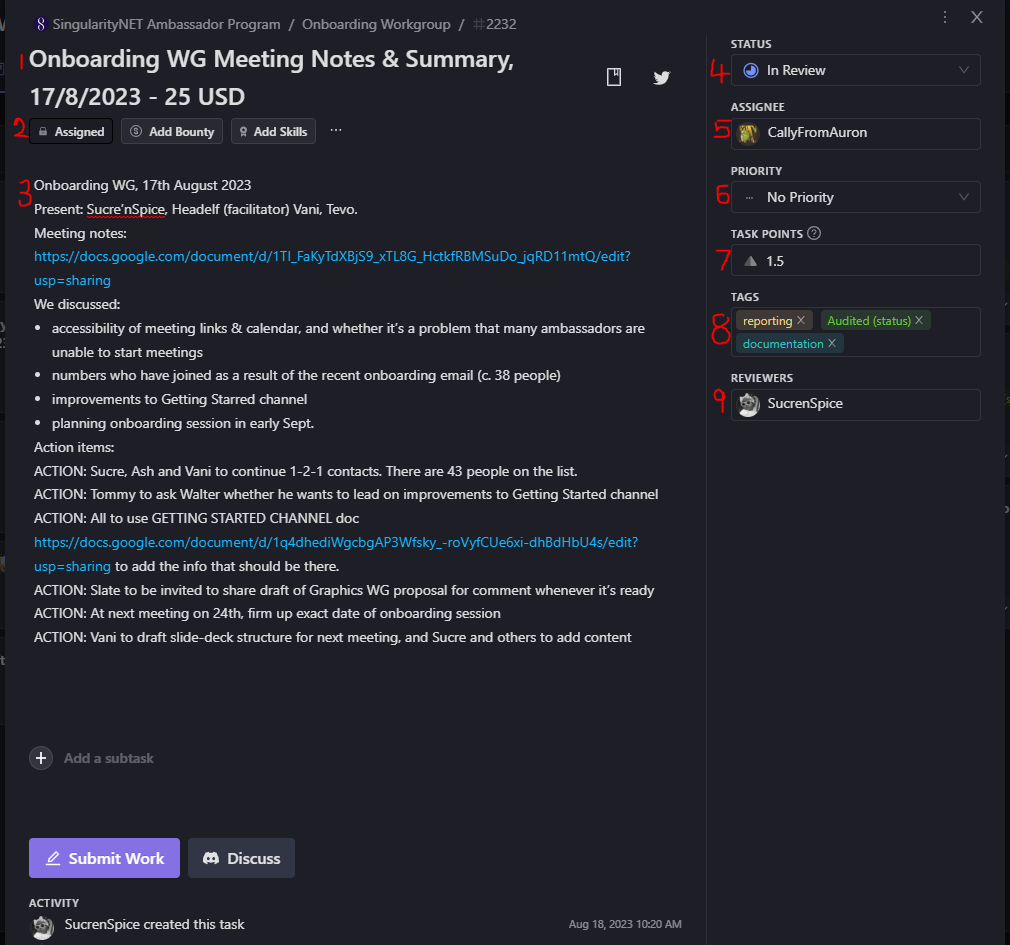
- Title and Rewards - A statement that simply defines the desired outcome or a name that can be used to identify the task.
- Permissions - This allows you to select the options that best reflect how you want contributors to interact with the task.
- Task Description - A section where you may put any information that is essential and will aid a contributor to produce quality work Or provide information what is the task created for. Here is Document for SingularityNET Task Submission Requirements
- Status - shows the level at which the task is at a particular time. More information about Statuses in Task Status Changes lesson
- Assignee - Allows you to choose from a list of contributors to assign the task to. Only Assigned people will get rewarded with tokens. More than one assignee can be added, by default they all get same rewards.
- Priority - Indicate the urgency of the task by choosing from a list of options. Currently not in use in the SingularityNET Ambassador Program
- Task points - These are used for measuring time spent on this task in hours. 1 task point = 1 hour, which can be equal to any amount of tokens based on Treasury Rules. More info about Treasury Management in Ambassador Program.
- Tags - Create your own tags to make it easier for contributors to identify the type of the task at a glance. More information about Tags in Task Tags lesson
- Reviewers - Reviewers refers to those who would audit the task. In most cases, the person who created the task is the reviewer. More than one reviewer can be selected.