Dework PBL Lesson: Registering Your Cardano Wallet for Contribution Rewards
Introduction
As a contributor to tasks in the Singularity Net Ambassador Program via Dework, it's essential to register your Cardano wallet to receive the rewards you've earned.
This lesson will guide you through two methods of registering your wallet, ensuring your rewards get delivered to the right place.
NB! Changing to custom avatar name in the server will require you to use Google Form Registration method
Deciding on a Registration Method
Google Form Registration:
- Pros: Direct and uncomplicated.
- Cons: Uses manual data entry.
Webpage Registration with Discord Login:
- Pros: No manual data entry
- Cons: does not recognise the specific avatar name used in the Discord server if user has changed it
Method 1: Google Form Registration
Steps:
Access the Google Form: https://forms.gle/cxjPBEMH6AEYuLnRA
Fill in Your Details:
Email Address:
Discord Name: Your unique Discord username, including the # and the four-digit number (e.g., Alice#1234).
Cardano Wallet Address: Ensure you provide your address accurately, double-checking to prevent any errors.
Submission: After ensuring all the details are correct, click on the "Submit" button.
Image here showing the step-by-step process of filling out the Google Form.
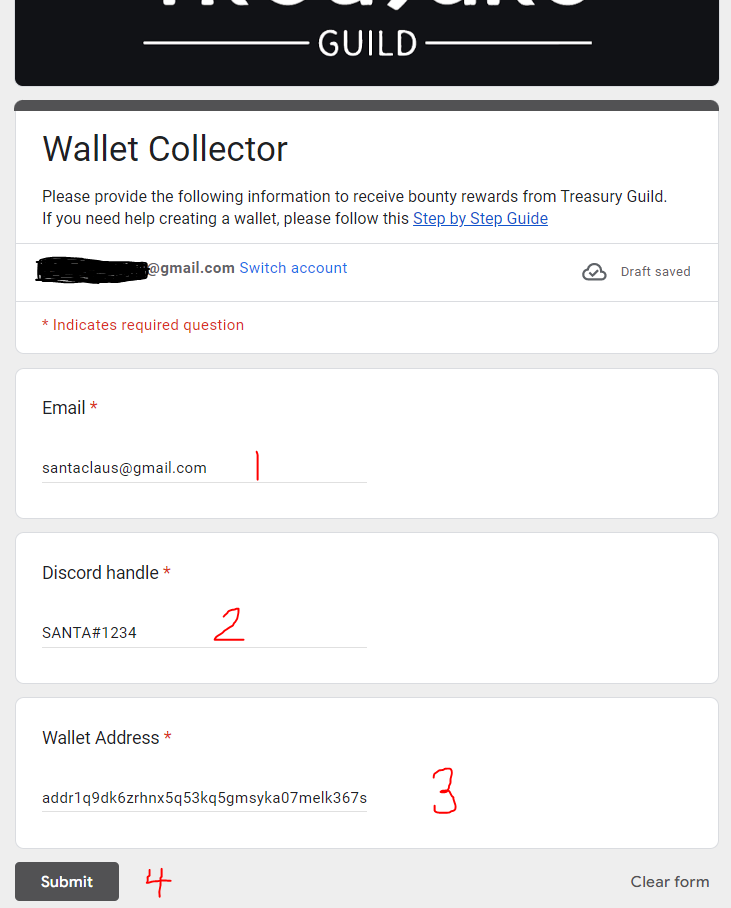
Method 2: Webpage Registration with Discord Login
Steps:
Navigate to the Registration Webpage: Access the official Treasury Guild wallet registration page for SNET Ambassador program here - https://treasuryguild.com/Singularity%20Net/Singularity%20Net%20Ambassador%20Wallet?tab=signup
- Log in with Discord: Find and click the "Sign in with Discord" button in the top navigation bar.
- Authenticate and Grant Permissions: Confirm the permissions when prompted to let the site access your Discord username and avatar.
- Choose Wallet provider: Find and hover over the "Connect Wallet" button in the top right of the navigation bar. Select the wallet that you have installed in your browser.
- Allow Dapp to connect to wallet: Click on the “Allow” or “Connect to site” button.
- Finalise Registration: Click "Submit" to complete the registration process. This will save your Discord handle and the first wallet address of your Cardano wallet in our system.
Images here detailing each step of the webpage registration process.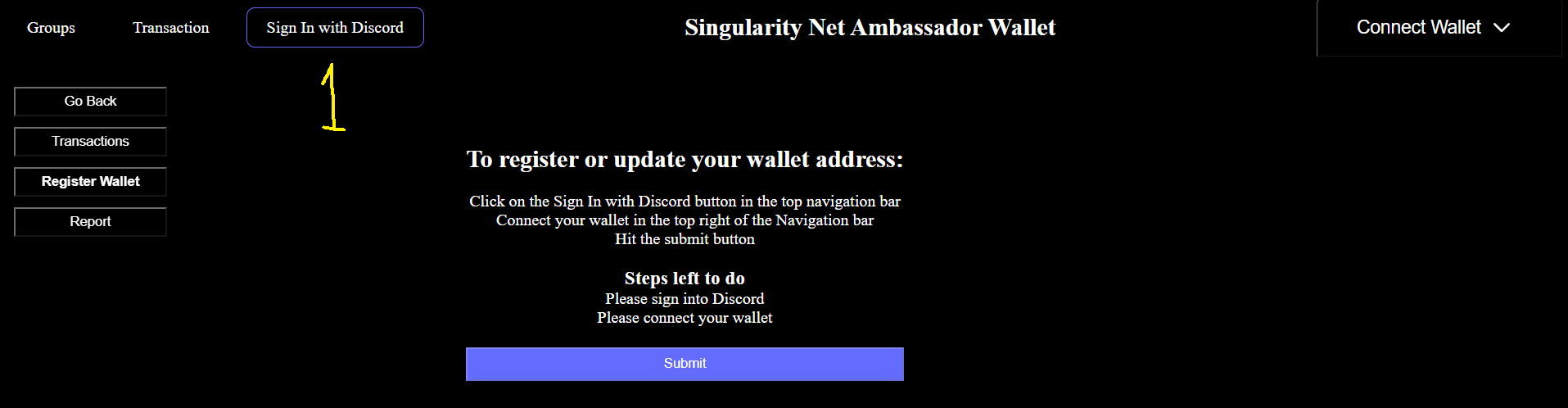
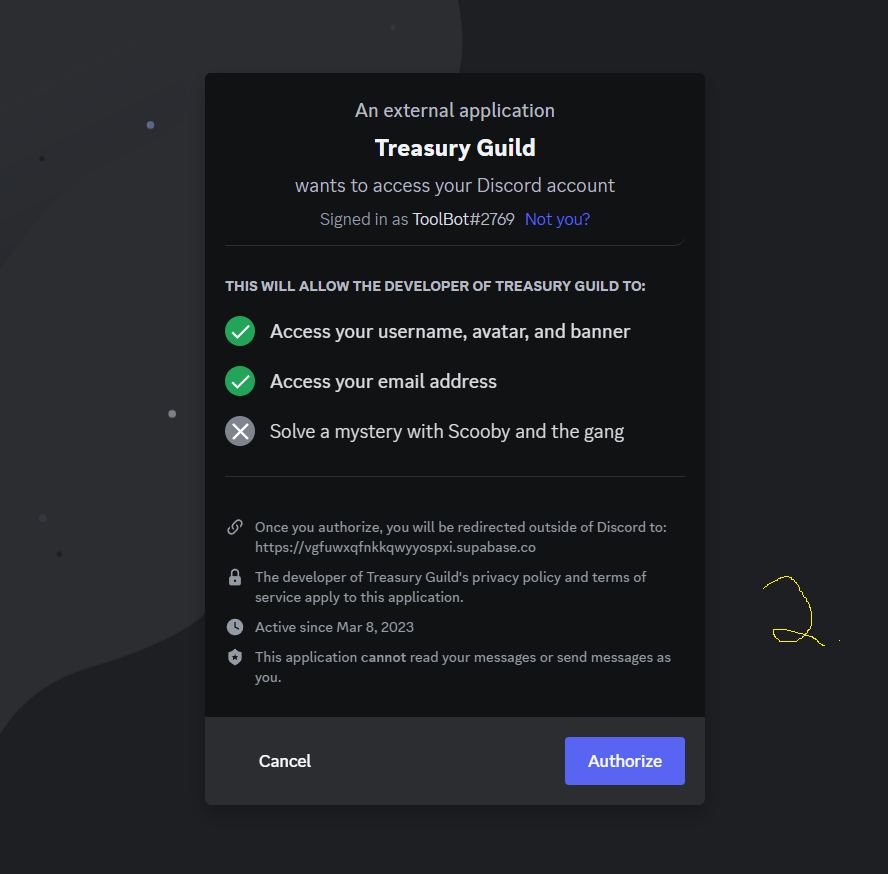
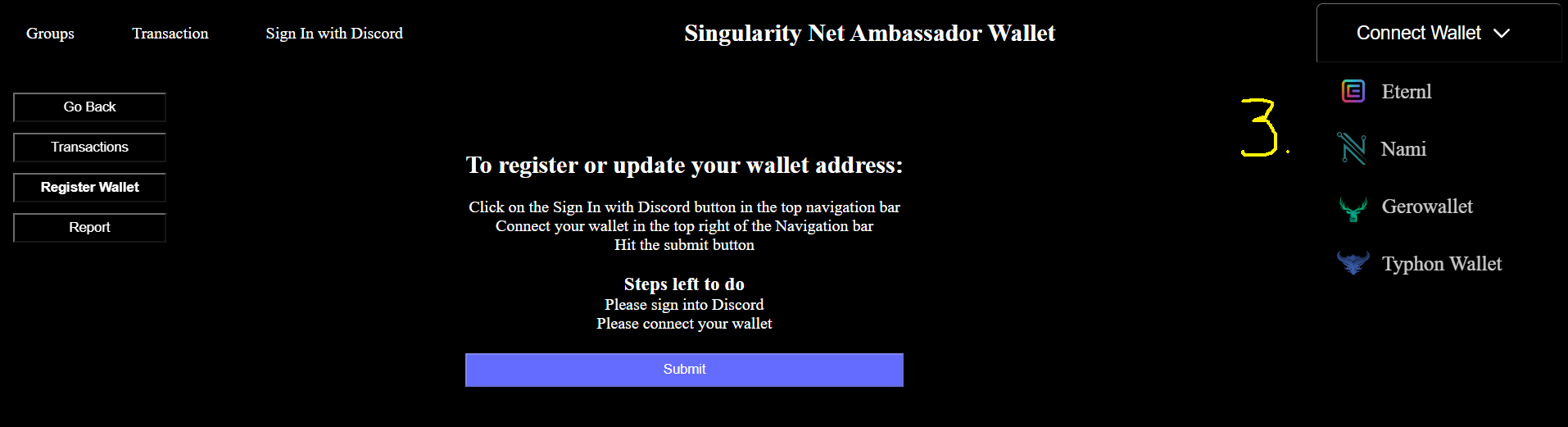
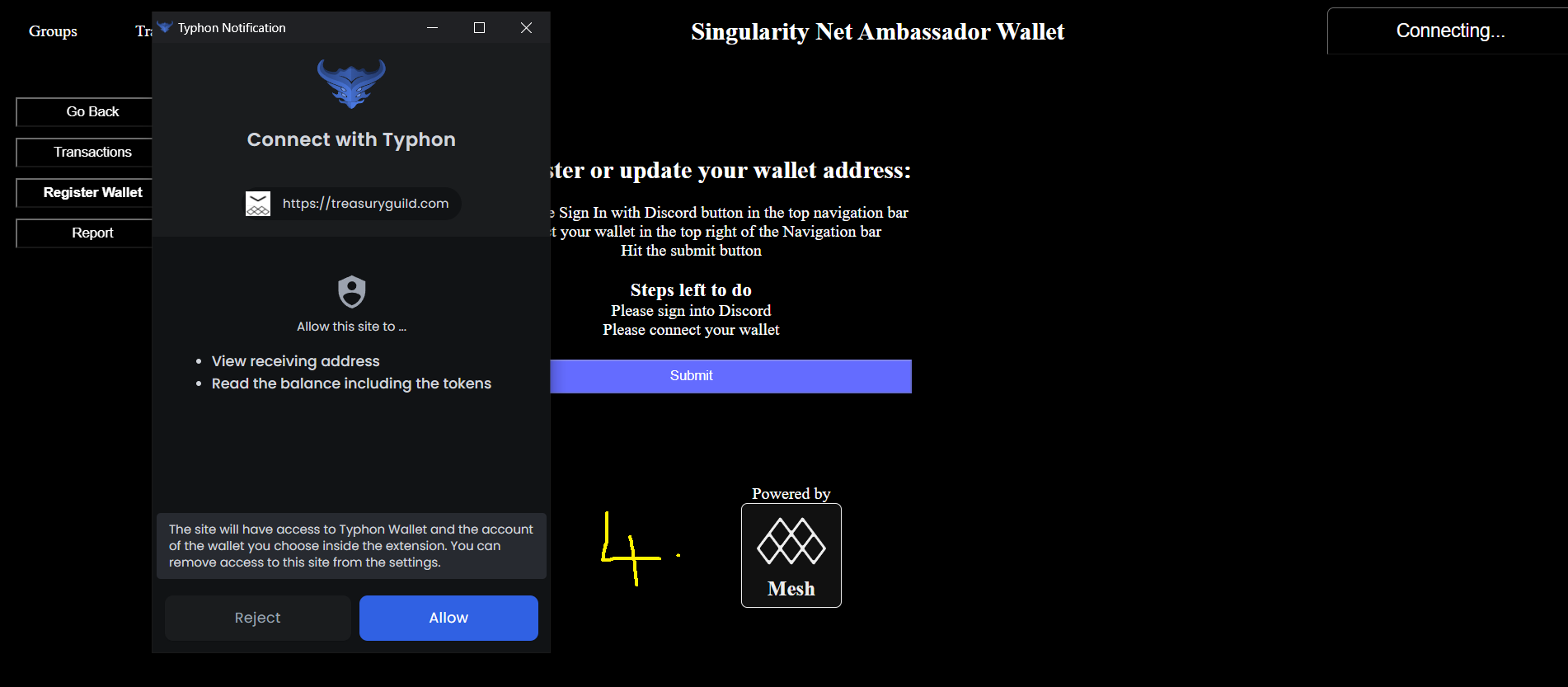
Conclusion
Earning rewards from tasks on Dework is a gratifying process. Making sure your Cardano wallet is registered correctly ensures those rewards find their way to you. Choose the method that you feel most comfortable with, always ensuring you're using official platforms to prevent scams. Once your wallet is registered, you're set to receive your hard-earned rewards!